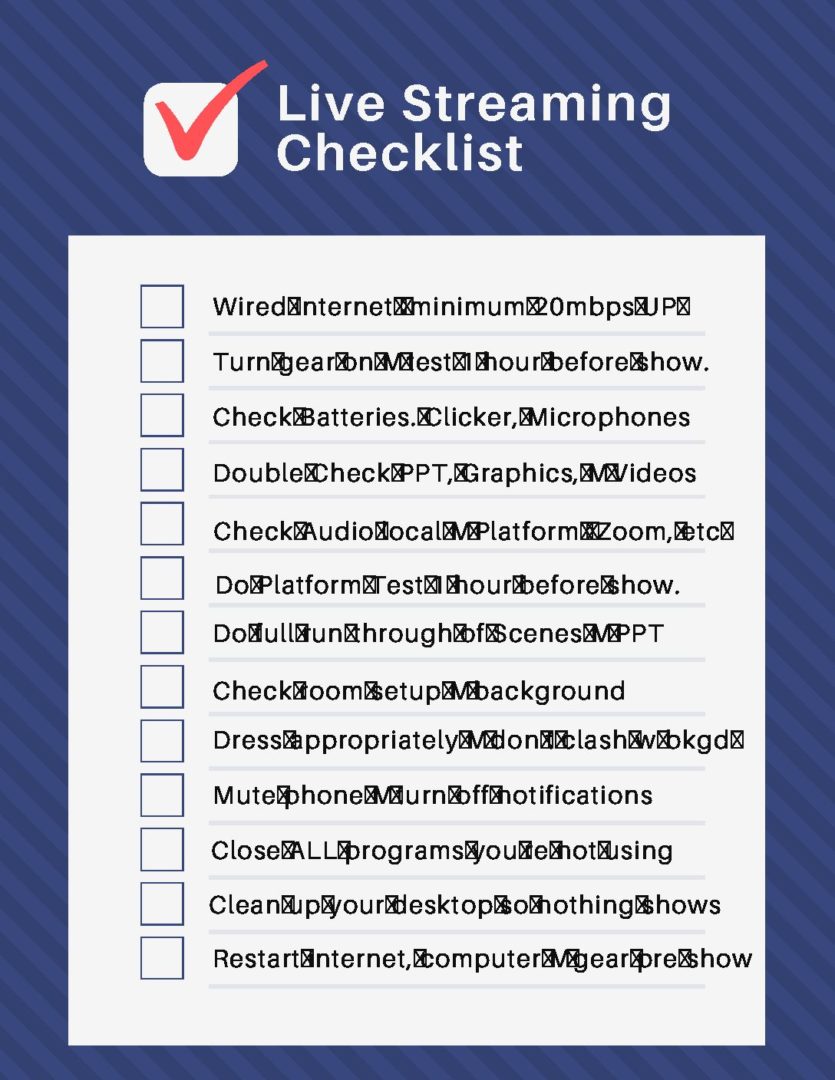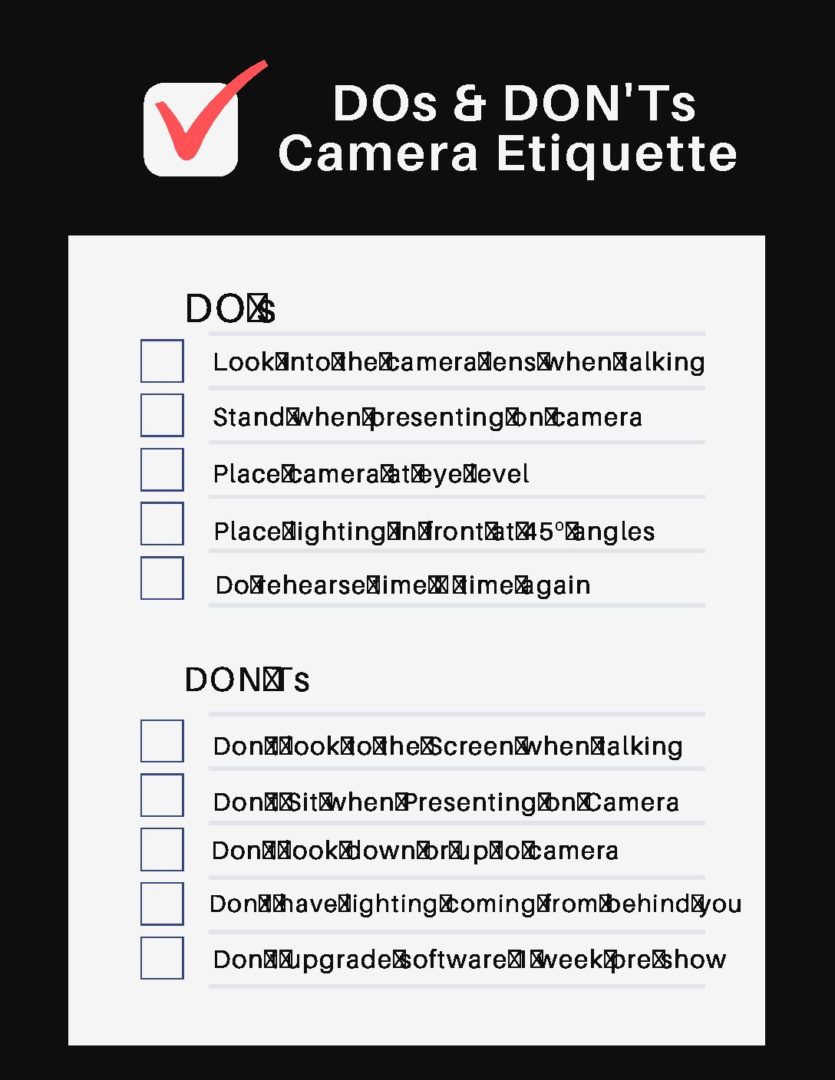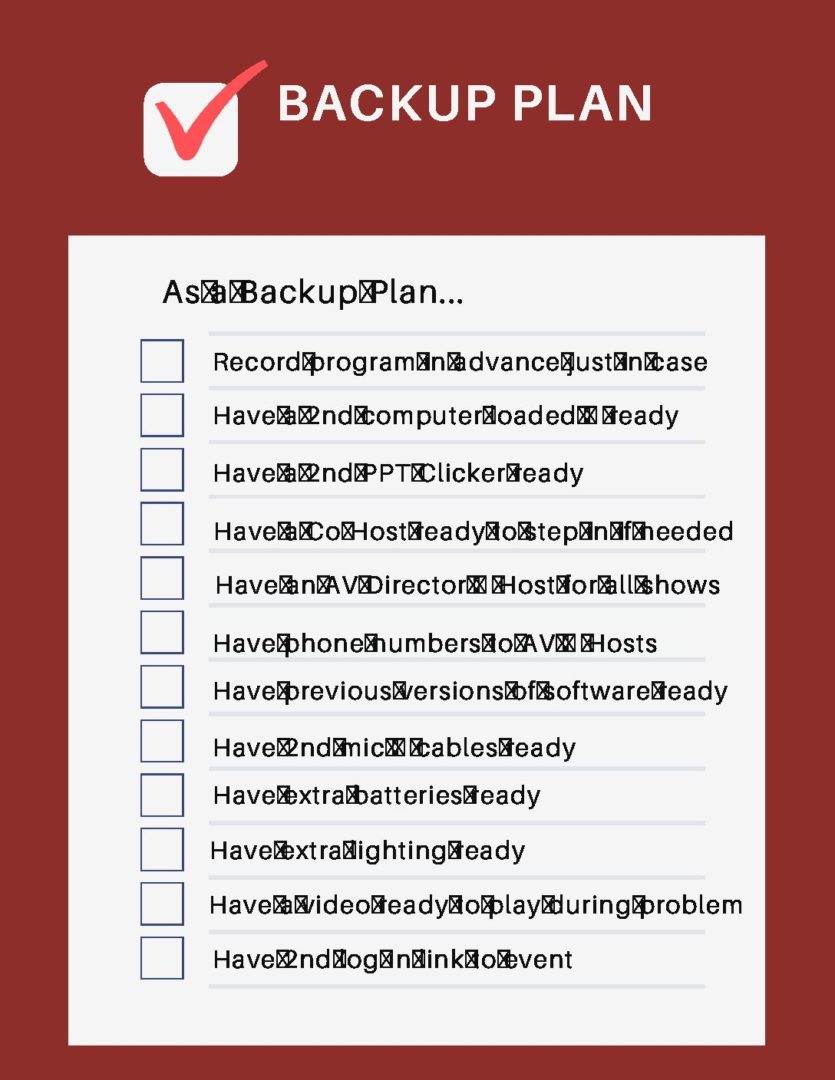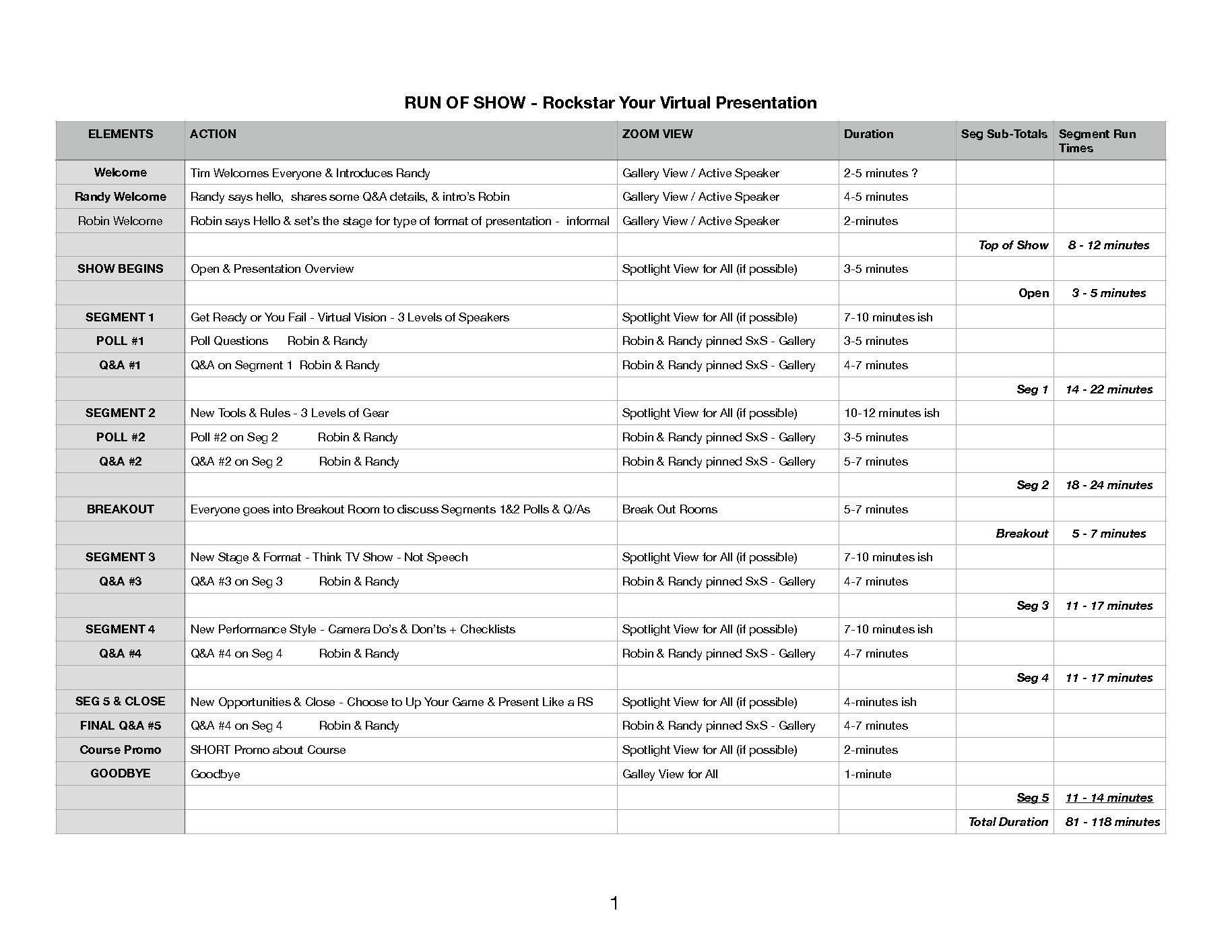Welcome to ...
Rockstar Your Virtual Presentation!
I invite you to go through all 10 videos below (2-hours) and write down any questions you have after each video session so you can ask me about them in our Private Facebook Group Live Q&A Sessions. Also, I encourage you to take pictures of the room where you'll be setting up your video equipment and post them into the FB Group. I'll take a look and try to help you figure out how to arrange your room and set everything up so you can stand out on video! :-) See you in the FB Group. Enjoy!
VIDEO #1.
Welcome & Overview
In this video is my Welcome to you, why this Course is Important, and the Overview of what I'm covering over the next 9 videos. Total Run Time for all 10 videos is right at 2-hours. You can break them up of course, or watch all at once (it's best to stay in order for the first watch because they build on each other). When you have questions, post them into the FB Group and "TAG ME" so I will get notified. I'll jump in and do my best to answer them all. :-)
Duration: 5:32
VIDEO #2.
Equipment Level 1
GOOD
Equipment Level 1 - Good
This is a great place for many speakers, particularly those who don't want to spend too much money or have to deal with too much technology. Simple & straightforward with USB WebCam, Wireless Mic, & Good Lights.
Duration: 20:55
Click Here for the Link to my Equipment List Page with all the recommended equipment.
(Most are affiliate links where I will get a small commission if you buy through my link, but doesn't cost you anything.)
VIDEO #3.
Equipment Level 2
Really Good
Level 2 is probably the place where most speakers will land. Why? Because it covers all the bases technically. Better Camera, same Wireless Mic, more Lighting, and the introduction of a couple of New Special Items. And, we introduce using Digital Backdrops with Stand Kit to hang it. Perfect to up your game with a cool background for your office without having to use a Green Screen.
Duration: 16:26
VIDEO #4.
Equipment Level 3
Rockstar!
Okay, here's the Top-of-the-Line for what we might need as a Speaker doing Live Presentations. Best Camera (4k), more Lights, same Wireless Mic, another New Special Item for you. PLUS, the introduction of Green Screen and the Magic is can provide IF done right.
Duration: 14:14
VIDEO #5.
Production Software
Ecamm Live, Logitech Capture, & OBS - working w/ZOOM
In this video, it's all about Production Software. We'll take a look at Ecamm Live (Mac), Logitech Capture (Logitech Cams Only), & OBS (Open Broadcasting System for both Mac & PC) and how they connect to Zoom & other Platforms.
Duration: 10:32
Here is a link to purchase Ecamm Live Production Software (Mac Only).
Here is a link to a video tutorial on Ecamm Live.
VIDEO #6.
Set Design Level 1
Your Office
Okay, now it's time to look at our Background in the framing of our videos. Level 1 is all about your Home Office Set Up. Each person will be different, so I'll share some general principles and ideas to help. But take a couple pictures of your office and post them to the FB Group. We can discuss your room there.
Duration: 11:09
VIDEO #7.
Set Design Level 2
Digital Background Screen
Now it's starting to get fun. In this video I introduce the idea of using a 3-D Digital Background Screen. There are literally hundreds, if not thousands of different types of images you can buy to hang behind you that can Wow your viewer. Some are cheesy, but most of extremely Realistic!
Duration: 4:37
VIDEO #8.
Set Design Level 3
Green Screen
Okay, here's the big one... Green Screen! But like the digital backgrounds... Some Green Screen Images & Keying can be Really Bad! But, with great lighting and the right tools (software or hardware), Green Screen can open up a Whole New World to your presentation!
Duration: 12:17
VIDEO #9.
New Presentation Formula
It's Not a Speech... It's an EXPERIENCE!
Here we talk about the NEW Way to Craft Your Presentation. Think TV, NOT a Speech! Very Important topic. Everything is different! The dynamic of presenting on Video without anyone in the room is weird! So, you need to adapt to the New Format in order to Succeed. I show you how.
Duration: 15:39
VIDEO #10.
New Opportunities
Time to Make Your Move!
You Made It! In this Final Video, I share with you some New Opportunities for you to build your speaking and move into the top ranks of Professional Speakers... IF... you put into action the lessons learned in the course. There has Never Been a Better Time Up Your Game, because the Opportunities are Real and Ready for Anyone who Steps Up and Stands Out on Virtual Video. Time to Make Your Move!
Duration: 9:32
Your Bonus Links for Download
Check out these links, exclusively available to our video course subscribers:
2020 Thrive Landing Pages. All rights Reserved | Disclaimer